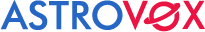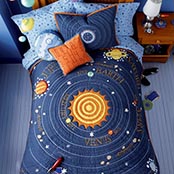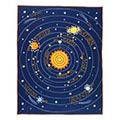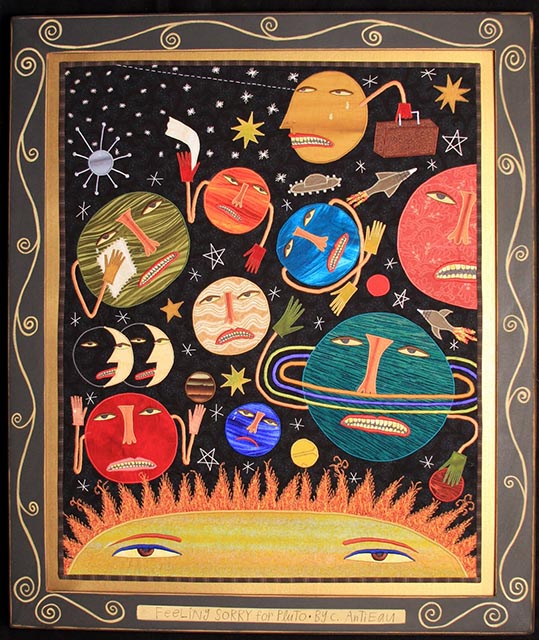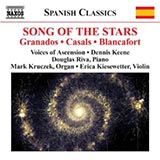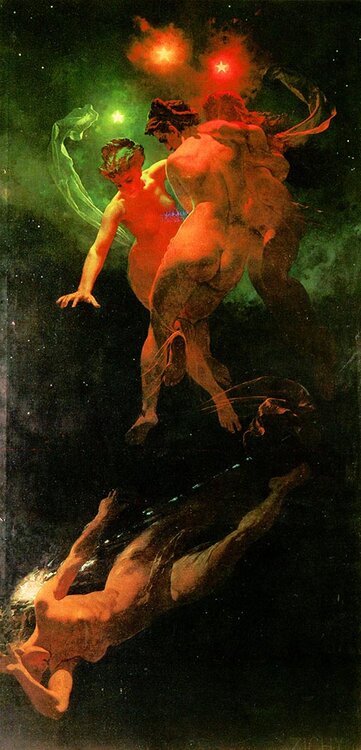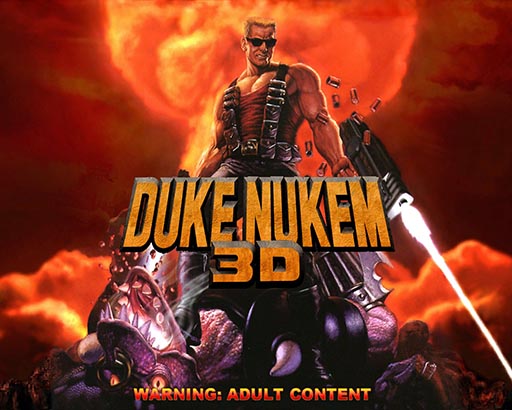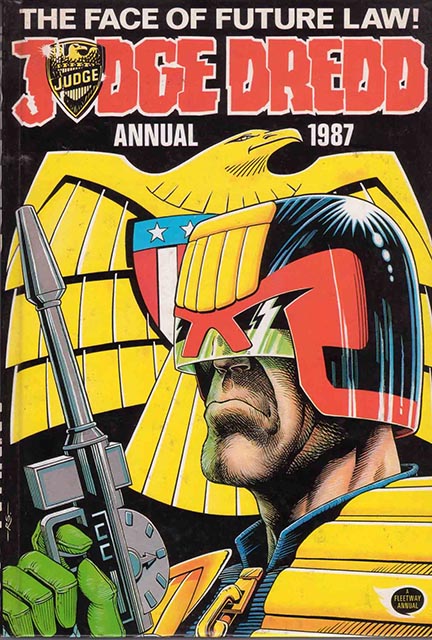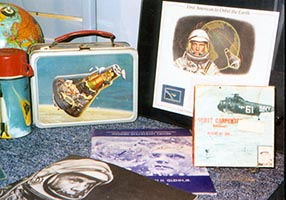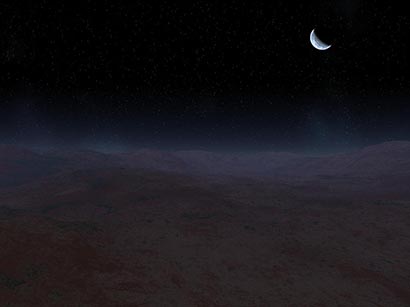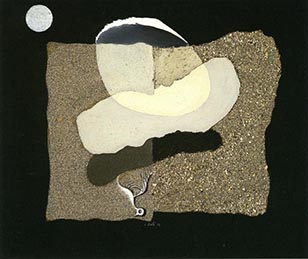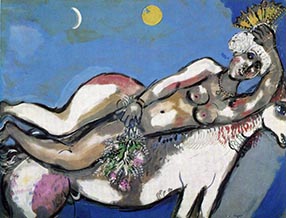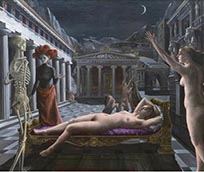-
Αναρτήσεις
16264 -
Εντάχθηκε
-
Τελευταία επίσκεψη
-
Ημέρες που κέρδισε
26
Τύπος περιεχομένου
Forum
Λήψεις
Ιστολόγια
Αστροημερολόγιο
Άρθρα
Αστροφωτογραφίες
Store
Αγγελίες
Όλα αναρτήθηκαν από kkokkolis
-

Το σύμπαν της τέχνης και οι τέχνες τ' ουρανού
kkokkolis απάντησε στην συζήτηση του/της kkokkolis σε Λοιπές Αστρονομικές Συζητήσεις
-

Το σύμπαν της τέχνης και οι τέχνες τ' ουρανού
kkokkolis απάντησε στην συζήτηση του/της kkokkolis σε Λοιπές Αστρονομικές Συζητήσεις
-

Το σύμπαν της τέχνης και οι τέχνες τ' ουρανού
kkokkolis απάντησε στην συζήτηση του/της kkokkolis σε Λοιπές Αστρονομικές Συζητήσεις
-

Το σύμπαν της τέχνης και οι τέχνες τ' ουρανού
kkokkolis απάντησε στην συζήτηση του/της kkokkolis σε Λοιπές Αστρονομικές Συζητήσεις
-

Το σύμπαν της τέχνης και οι τέχνες τ' ουρανού
kkokkolis απάντησε στην συζήτηση του/της kkokkolis σε Λοιπές Αστρονομικές Συζητήσεις
Cant de les estrelles, Enric Granados, Καταλωνία, 1911 Texto: “inspiré d΄une poesie de H. Haine [sic]” Ah! Inmensitat eternal del espais! Follia i febre d'amor, deliri no hem conegut mai! Mai! Follia i febre d'amor, deliri no hem conegut mai! Mai ! Perxó es nostra vida eterna i serrena i pura nostra llum quan en la nit calmada guaitant del fons de la blavor llumyana veiem con cerquen repós debades pels vostres cors assedegats per la febre i troncable del desitg. Perxó es nostra vida eterna i pura nostra llum quan en la calma nit de vosaltres ens compadim. Ah! Som filles de la nit, d'es guard brillant qu'atravers del espai compasives guiem! Som victimes del amor no havem conhort Ah! L'eterna serenitat Quan gusta plana en el cel Enfondeix nostra pietat Vers vostra esteril anhel. Eterna serenitat del cel. Ah! Lluires voldriem volar Ah! Lluires voldriem volar Son (o som) presoners de l'amor! Com ens podrem desllinvar? Feblesa porten al cor. Debades repos cerque! Volem coneixer nous mort! Encisos d'amor trenquem No podem rompr'els grillons Inmensitat eternitat! Ah! -

Το σύμπαν της τέχνης και οι τέχνες τ' ουρανού
kkokkolis απάντησε στην συζήτηση του/της kkokkolis σε Λοιπές Αστρονομικές Συζητήσεις
Αλληγορία Αστρονομίας (Junge Frau mit einem mit Sternen besetzten Kleid neben astronomischen Instrumenten), Joseph Fratrel, 1780 Ελαιοκηρογραφία σε καμβά, Reiss-Engelhorn-Museen, Mannheim, Γερμανία (1730–1783) -

Το σύμπαν της τέχνης και οι τέχνες τ' ουρανού
kkokkolis απάντησε στην συζήτηση του/της kkokkolis σε Λοιπές Αστρονομικές Συζητήσεις
Song of the Stars, William Cullen Bryant, 1832 When the radiant morn of creation broke, And the world in the smile of God awoke, And the empty realms of darkness and death Were moved through their depths by his mighty breath, And orbs of beauty and spheres of flame From the void abyss by myriads came, -- In the joy of youth as they darted away, Through the widening wastes of space to play, Their silver voices in chorus rung, And this was the song the bright ones sung. "Away, away, through the wide, wide sky, -- The fair blue fields that before us lie, -- Each sun, with the worlds that round him roll, Each planet, poised on her turning pole; With her isles of green, and her clouds of white, And her waters that lie like fluid light. "For the source of glory uncovers his face, And the brightness o'erflows unbounded space ; And we drink, as we go, the luminous tides In our ruddy air and our blooming sides : Lo, yonder the living splendours play; Away, on our joyous path, away ! "Look, look, through our glittering ranks afar, In the infinite azure, star after star, How they brighten and bloom as they swiftly pass ! How the verdure runs o'er each rolling mass ! And the path of the gentle winds is seen, Where the small waves dance, and the young woods lean. "And see, where the brighter day-beams pour, How the rainbows hang in the sunny shower ; And the morn and eve, with their pomp of hues, Shift o'er the bright planets and shed their dews ; And 'twixt them both, o'er the teeming ground, With her shadowy cone the night goes round ! "Away, away! in our blossoming bowers, In the soft air wrapping these spheres of ours, In the seas and fountains that shine with morn, See, Love is brooding, and Life is born, And breathing myriads are breaking from night, To rejoice like us, in motion and light. "Glide on in your beauty, ye youthful spheres, To weave the dance that measures the years ; Glide on, in the glory and gladness sent, To the farthest wall of the firmament, -- The boundless visible smile of Him, To the veil of whose brow your lamps are dim." -

Το σύμπαν της τέχνης και οι τέχνες τ' ουρανού
kkokkolis απάντησε στην συζήτηση του/της kkokkolis σε Λοιπές Αστρονομικές Συζητήσεις
-

Το σύμπαν της τέχνης και οι τέχνες τ' ουρανού
kkokkolis απάντησε στην συζήτηση του/της kkokkolis σε Λοιπές Αστρονομικές Συζητήσεις
-

Το σύμπαν της τέχνης και οι τέχνες τ' ουρανού
kkokkolis απάντησε στην συζήτηση του/της kkokkolis σε Λοιπές Αστρονομικές Συζητήσεις
-

Το σύμπαν της τέχνης και οι τέχνες τ' ουρανού
kkokkolis απάντησε στην συζήτηση του/της kkokkolis σε Λοιπές Αστρονομικές Συζητήσεις
-

Το σύμπαν της τέχνης και οι τέχνες τ' ουρανού
kkokkolis απάντησε στην συζήτηση του/της kkokkolis σε Λοιπές Αστρονομικές Συζητήσεις
-

Το σύμπαν της τέχνης και οι τέχνες τ' ουρανού
kkokkolis απάντησε στην συζήτηση του/της kkokkolis σε Λοιπές Αστρονομικές Συζητήσεις
-

Το σύμπαν της τέχνης και οι τέχνες τ' ουρανού
kkokkolis απάντησε στην συζήτηση του/της kkokkolis σε Λοιπές Αστρονομικές Συζητήσεις
-

Το σύμπαν της τέχνης και οι τέχνες τ' ουρανού
kkokkolis απάντησε στην συζήτηση του/της kkokkolis σε Λοιπές Αστρονομικές Συζητήσεις
-

Το σύμπαν της τέχνης και οι τέχνες τ' ουρανού
kkokkolis απάντησε στην συζήτηση του/της kkokkolis σε Λοιπές Αστρονομικές Συζητήσεις
-

Το σύμπαν της τέχνης και οι τέχνες τ' ουρανού
kkokkolis απάντησε στην συζήτηση του/της kkokkolis σε Λοιπές Αστρονομικές Συζητήσεις
-

Το σύμπαν της τέχνης και οι τέχνες τ' ουρανού
kkokkolis απάντησε στην συζήτηση του/της kkokkolis σε Λοιπές Αστρονομικές Συζητήσεις
-

Το σύμπαν της τέχνης και οι τέχνες τ' ουρανού
kkokkolis απάντησε στην συζήτηση του/της kkokkolis σε Λοιπές Αστρονομικές Συζητήσεις
The Skies, William Cullen Bryant, 1794-1878 Ay! gloriously thou standest there, Beautiful, boundless firmament ! That swelling wide o'er earth and air, And round the horizon bent, With thy bright vault, and sapphire wall, Dost overhang and circle all. Far, far below thee, tall old trees Arise, and piles built up of old, And hills, whose ancient summits freeze, In the fierce light and cold. The eagle soars his utmost height, Yet far thou stretchest o'er his flight. Thou hast thy frowns--with thee on high, The storm has made his airy seat, Beyond that soft blue curtain lie His stores of hail and sleet. Thence the consuming lightnings break. There the strong hurricanes awake. Yet art thou prodigal of smiles -- Smiles, sweeter than thy frowns are stem : Earth sends, from all her thousand isles, A shout at thy return. The glory that comes down from thee, Bathes, in deep joy, the land and sea. The sun, the gorgeous sun, is thine, The pomp that brings and shuts the day, The clouds that round him change and shine, The airs that fan his way. Thence look the thoughtful stars, and there The meek moon walks the silent air. The sunny Italy may boast The beauteous tints that flush her skies. And lovely, round the Grecian coast, May thy blue pillars rise. I only know how fair they stand, Around my own beloved land. And they are fair -- a charm is theirs, That earth, the proud green earth, has not -- With all the forms, and hues, and airs, That haunt her sweetest spot. We gaze upon thy calm pure sphere, And read of Heaven's eternal year. Oh, when, amid the throng of men, The heart grows sick of hollow mirth, How willingly we turn us then Away from this cold earth, And look into thy azure breast, For seats of innocence and rest. -

Το σύμπαν της τέχνης και οι τέχνες τ' ουρανού
kkokkolis απάντησε στην συζήτηση του/της kkokkolis σε Λοιπές Αστρονομικές Συζητήσεις
-

Το σύμπαν της τέχνης και οι τέχνες τ' ουρανού
kkokkolis απάντησε στην συζήτηση του/της kkokkolis σε Λοιπές Αστρονομικές Συζητήσεις
-

Το σύμπαν της τέχνης και οι τέχνες τ' ουρανού
kkokkolis απάντησε στην συζήτηση του/της kkokkolis σε Λοιπές Αστρονομικές Συζητήσεις
-

Το σύμπαν της τέχνης και οι τέχνες τ' ουρανού
kkokkolis απάντησε στην συζήτηση του/της kkokkolis σε Λοιπές Αστρονομικές Συζητήσεις
-

Το σύμπαν της τέχνης και οι τέχνες τ' ουρανού
kkokkolis απάντησε στην συζήτηση του/της kkokkolis σε Λοιπές Αστρονομικές Συζητήσεις
-

Το σύμπαν της τέχνης και οι τέχνες τ' ουρανού
kkokkolis απάντησε στην συζήτηση του/της kkokkolis σε Λοιπές Αστρονομικές Συζητήσεις