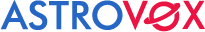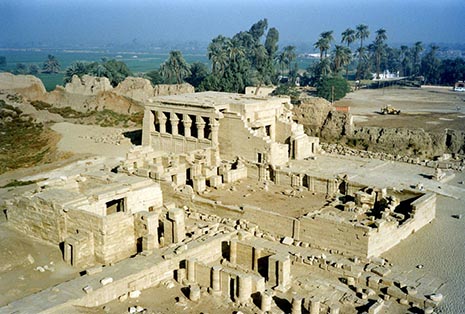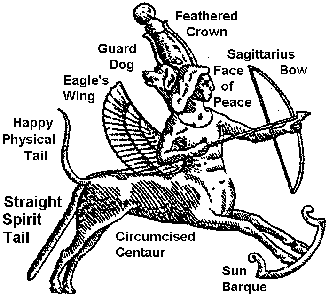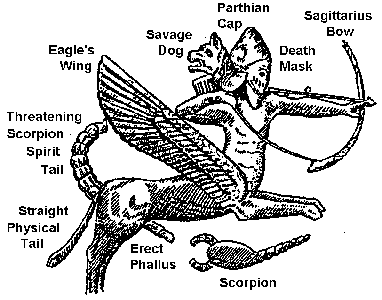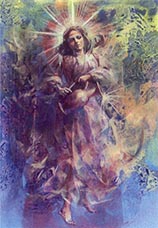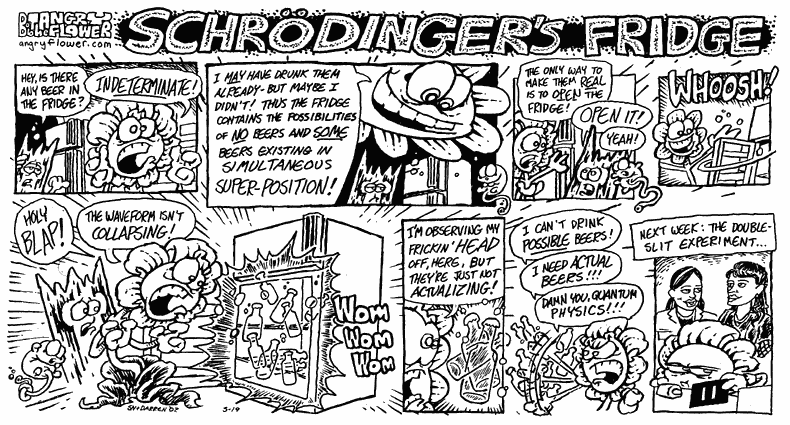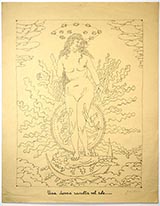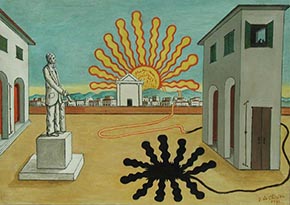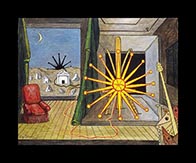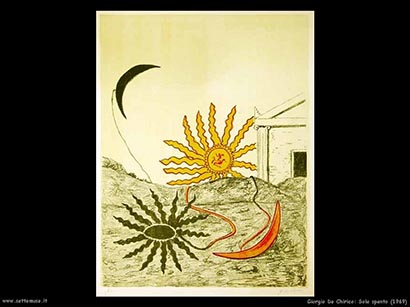-
Αναρτήσεις
16264 -
Εντάχθηκε
-
Τελευταία επίσκεψη
-
Ημέρες που κέρδισε
26
Τύπος περιεχομένου
Forum
Λήψεις
Ιστολόγια
Αστροημερολόγιο
Άρθρα
Αστροφωτογραφίες
Store
Αγγελίες
Όλα αναρτήθηκαν από kkokkolis
-

Το σύμπαν της τέχνης και οι τέχνες τ' ουρανού
kkokkolis απάντησε στην συζήτηση του/της kkokkolis σε Λοιπές Αστρονομικές Συζητήσεις
-

Το σύμπαν της τέχνης και οι τέχνες τ' ουρανού
kkokkolis απάντησε στην συζήτηση του/της kkokkolis σε Λοιπές Αστρονομικές Συζητήσεις
Telescope, Vladstudio "I see clear at last; I love, I loathe, On this end of the telescope." - Jakob Dylan. -

Το σύμπαν της τέχνης και οι τέχνες τ' ουρανού
kkokkolis απάντησε στην συζήτηση του/της kkokkolis σε Λοιπές Αστρονομικές Συζητήσεις
The Order Of Nature, William Cullen Bryant, 1866 Thou who wouldst read, with an undarkened eye, The laws by which the Thunderer bears sway, Look at the stars that keep, in yonder sky, Unbroken peace from Nature's earliest day. The great sun, as he guides his fiery car, Strikes not the cold moon in his rapid sweep ; The Bear, that sees star setting after star In the blue brine, descends not to the deep. -- The star of eve still leads the hour of dews ; Duly the day-star ushers in the light ; With kindly alternations Love renews The eternal courses bringing day and night. Love drives away the brawler War, and keeps The realm and host of stars beyond his reach ; In one long calm the general concord steeps The elements, and tempers each to each. -- The moist gives place benignly to the dry ; Heat ratifies a faithful league with cold ; The nimble flame springs upward to the sky ; Down sinks by its own weight the sluggish mould. Still sweet with blossoms is the year's fresh prime ; Her harvests stir the ripening Summer yields ; Fruit-laden Autumn follows in his time, And rainy Winter waters still the fields. -- The elemental harmony brings forth And rears all life, and, when life's term is o'er, It sweeps the breathing myriads from the earth, And whelms and hides them to be seen no more : While the Great Founder, he who gave these laws, Holds the firm reins and sits amid his skies Monarch and Master, Origin and Cause, And Arbiter supremely just and wise. -- He guides the force he gave ; his hand restrains And curbs it to the circle it must trace : Else the fair fabric which his power sustains Would fall to fragments in the void of space. Love binds the parts together, gladly still They court the kind restraint nor would be free ; Unless Love held them subject to the Will That gave them being, they would cease to be. -- Νούφαρα, Claude Monet, 1906 -
Medvedev declares 2011 as Space Year for Russia 08:26, January 12, 2011 Russian President Dmitry Medvedev on Tuesday declared the year of 2011 as Russia's Space Year. Russia is due to celebrate in April the 50th anniversary of its first manned space flight. Russian cosmonaut Yuri Gagarin blasted into the orbit on April 12, 1961 for a 90-minute flight. Also on Tuesday, Russian Prime Minister Vladimir Putin visited the Mission Control center outside Moscow in the city of Korolyov, chairing a meeting on preparations of celebrating the jubilee. Putin said about 50 space launches have been planned for this year. "It is planned to put about 50 spacecraft to orbit. Besides, we will approve a new federal program for the development of the Glonass navigation satellite network until 2020," said Putin as quoted by the Itar-Tass news agency. "The federal budget will assign 115 billion rubles (3.76 billion U.S. dollars) for the national space program," he added. According to the head of Russia's Federal Space Agency, Roskosmos, Anatoly Perminov, on March 16 a manned spacecraft will be launched to the International Space Station. The Russian spaceship will bear the name of Gagarin and become the first spacecraft having "personal" name instead of usual technical ones. Source: Xinhua
-

Το σύμπαν της τέχνης και οι τέχνες τ' ουρανού
kkokkolis απάντησε στην συζήτηση του/της kkokkolis σε Λοιπές Αστρονομικές Συζητήσεις
-

Το σύμπαν της τέχνης και οι τέχνες τ' ουρανού
kkokkolis απάντησε στην συζήτηση του/της kkokkolis σε Λοιπές Αστρονομικές Συζητήσεις
Ελληνοαιγυπτιακός Τοξότης, 330πχ-30μχ Hinke, William John, A New Boundary Stone of Nebuchadrezzar I. from Nippur, with a Concordance of Proper Names and a Glossary of the Kudurru Inscriptions thus far published (Philadelphia: University of Pennsylvania, 1907 [= The Babylonian Expedition of the University of Pennsylvania, Series D: Researches and Treatises, nr. IV]) http://www.etana.org/abzu/coretext.pl?RC=20301 -

Το σύμπαν της τέχνης και οι τέχνες τ' ουρανού
kkokkolis απάντησε στην συζήτηση του/της kkokkolis σε Λοιπές Αστρονομικές Συζητήσεις
Τοξότης, Βαβυλώνα, 1200πχ Hinke, William John, A New Boundary Stone of Nebuchadrezzar I. from Nippur, with a Concordance of Proper Names and a Glossary of the Kudurru Inscriptions thus far published (Philadelphia: University of Pennsylvania, 1907 [= The Babylonian Expedition of the University of Pennsylvania, Series D: Researches and Treatises, nr. IV]) http://www.etana.org/abzu/coretext.pl?RC=20301 -

Το σύμπαν της τέχνης και οι τέχνες τ' ουρανού
kkokkolis απάντησε στην συζήτηση του/της kkokkolis σε Λοιπές Αστρονομικές Συζητήσεις
-

Το σύμπαν της τέχνης και οι τέχνες τ' ουρανού
kkokkolis απάντησε στην συζήτηση του/της kkokkolis σε Λοιπές Αστρονομικές Συζητήσεις
-

Το σύμπαν της τέχνης και οι τέχνες τ' ουρανού
kkokkolis απάντησε στην συζήτηση του/της kkokkolis σε Λοιπές Αστρονομικές Συζητήσεις
Celestial Heaven Sun Moon Star Cigarette Case Θα σας εξηγήσω στις 12/12/12 Δηλαδή στα 27 έτη και έναν μήνα. 6 άσσοι είναι καλύτεροι από πέντε άσσους. 1 άσσος παραπάνω δεν μπορεί να βλάπτει. Εκτός αν προέρχεται από τον Παπαστράτο... -

Επωλήθησαν Celestron Plossl, SW Zoom, Agena SWA, Vixen Retic
kkokkolis απάντησε στην συζήτηση του/της kkokkolis σε Μικρές Αγγελίες - Αρχείο
As-Salamu Alaykum. Ειρήνη υμίν. -

Επωλήθησαν Celestron Plossl, SW Zoom, Agena SWA, Vixen Retic
kkokkolis απάντησε στην συζήτηση του/της kkokkolis σε Μικρές Αγγελίες - Αρχείο
Η αγγελία εξυπηρέτησε τον σκοπό της άριστα. Σας ευχαριστώ όλους και السلام عليكم -

Το σύμπαν της τέχνης και οι τέχνες τ' ουρανού
kkokkolis απάντησε στην συζήτηση του/της kkokkolis σε Λοιπές Αστρονομικές Συζητήσεις
-

Το σύμπαν της τέχνης και οι τέχνες τ' ουρανού
kkokkolis απάντησε στην συζήτηση του/της kkokkolis σε Λοιπές Αστρονομικές Συζητήσεις
-

Το σύμπαν της τέχνης και οι τέχνες τ' ουρανού
kkokkolis απάντησε στην συζήτηση του/της kkokkolis σε Λοιπές Αστρονομικές Συζητήσεις
-

Το σύμπαν της τέχνης και οι τέχνες τ' ουρανού
kkokkolis απάντησε στην συζήτηση του/της kkokkolis σε Λοιπές Αστρονομικές Συζητήσεις
-

Το σύμπαν της τέχνης και οι τέχνες τ' ουρανού
kkokkolis απάντησε στην συζήτηση του/της kkokkolis σε Λοιπές Αστρονομικές Συζητήσεις
-

Το σύμπαν της τέχνης και οι τέχνες τ' ουρανού
kkokkolis απάντησε στην συζήτηση του/της kkokkolis σε Λοιπές Αστρονομικές Συζητήσεις
-

Το σύμπαν της τέχνης και οι τέχνες τ' ουρανού
kkokkolis απάντησε στην συζήτηση του/της kkokkolis σε Λοιπές Αστρονομικές Συζητήσεις
-

Το σύμπαν της τέχνης και οι τέχνες τ' ουρανού
kkokkolis απάντησε στην συζήτηση του/της kkokkolis σε Λοιπές Αστρονομικές Συζητήσεις
-

Το σύμπαν της τέχνης και οι τέχνες τ' ουρανού
kkokkolis απάντησε στην συζήτηση του/της kkokkolis σε Λοιπές Αστρονομικές Συζητήσεις
-

Το σύμπαν της τέχνης και οι τέχνες τ' ουρανού
kkokkolis απάντησε στην συζήτηση του/της kkokkolis σε Λοιπές Αστρονομικές Συζητήσεις
-

Το σύμπαν της τέχνης και οι τέχνες τ' ουρανού
kkokkolis απάντησε στην συζήτηση του/της kkokkolis σε Λοιπές Αστρονομικές Συζητήσεις
-

Το σύμπαν της τέχνης και οι τέχνες τ' ουρανού
kkokkolis απάντησε στην συζήτηση του/της kkokkolis σε Λοιπές Αστρονομικές Συζητήσεις
-

Το σύμπαν της τέχνης και οι τέχνες τ' ουρανού
kkokkolis απάντησε στην συζήτηση του/της kkokkolis σε Λοιπές Αστρονομικές Συζητήσεις
11/11/11; 26 έτη παρά μία ημέρα